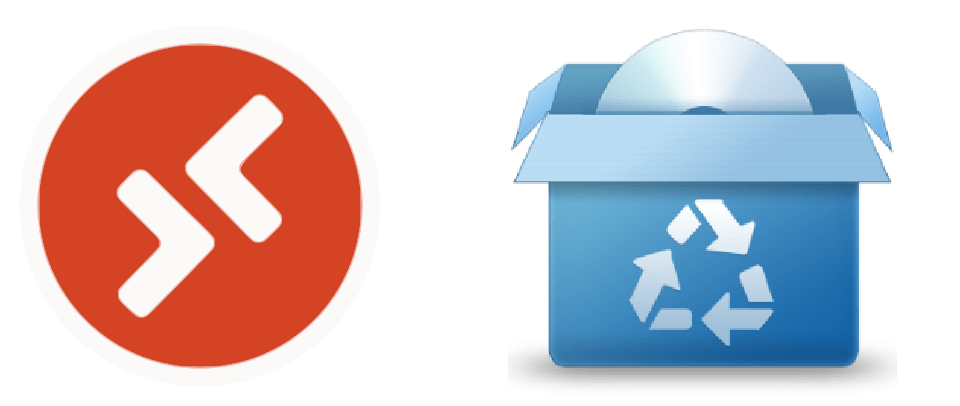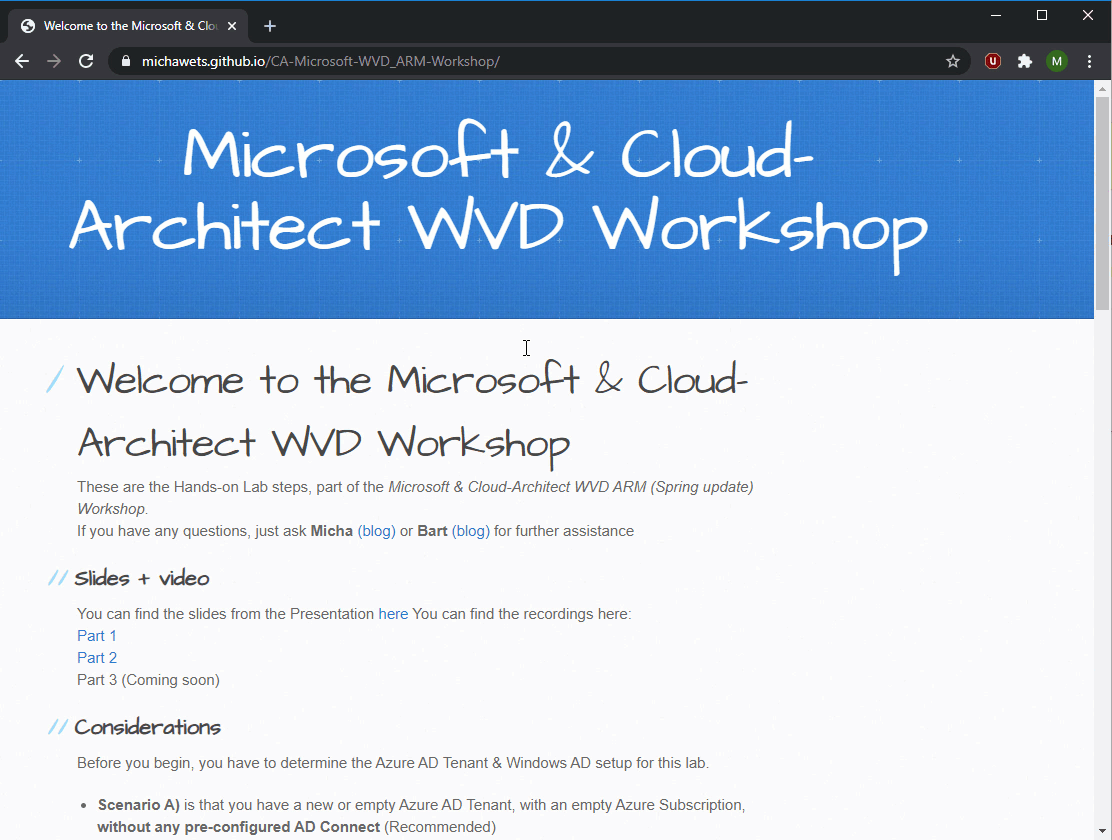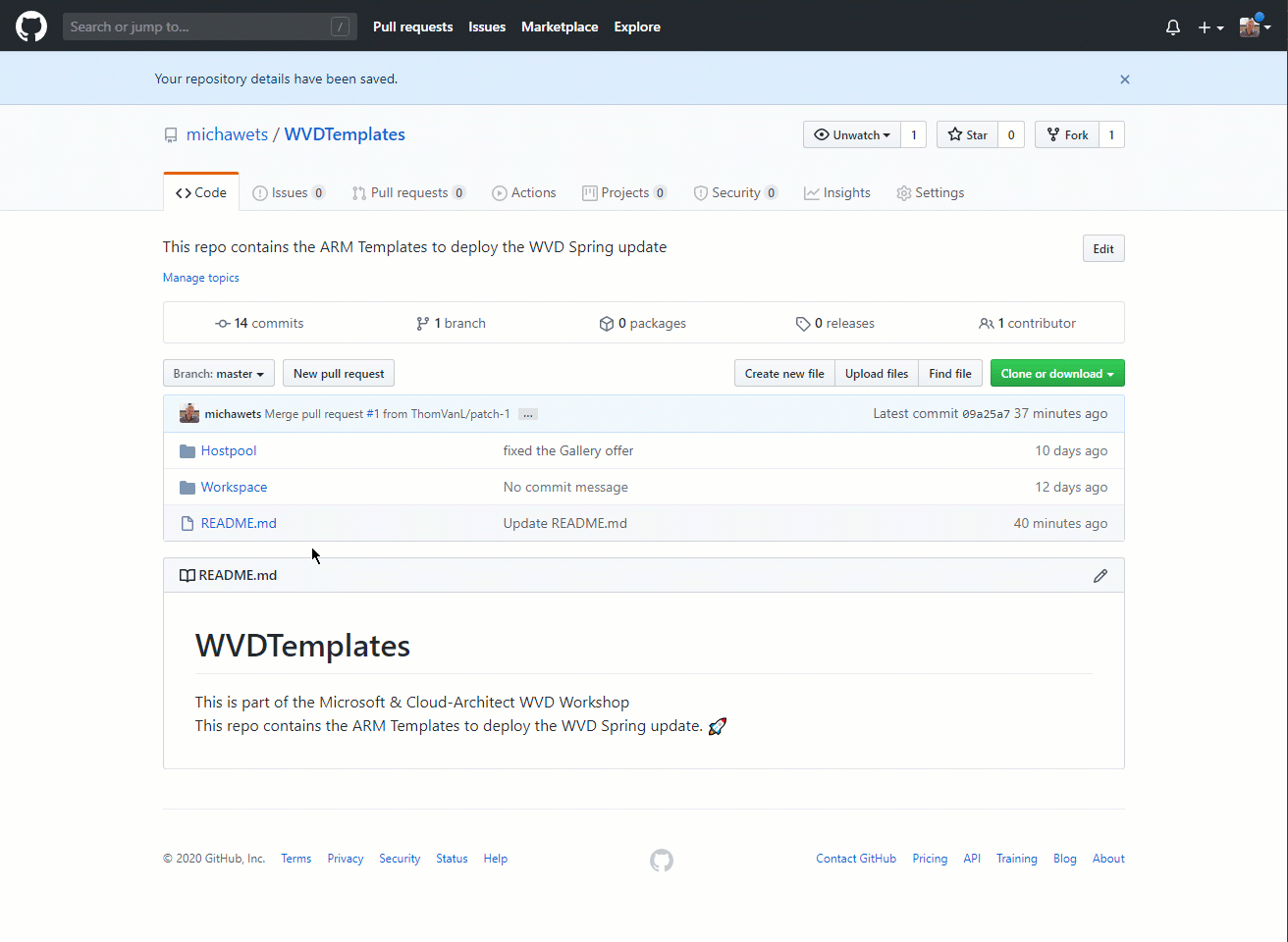Windows Virtual Desktop
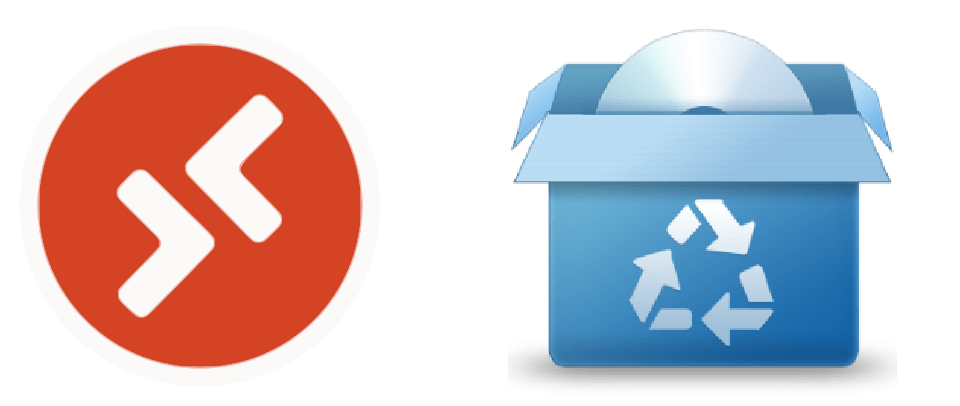
This script will help you clean up an AVD Client installation (also know as Remote Desktop Client for AVD or Windows Desktop client for AVD).
This could be helpful when you are unable to uninstall or update an existing installation.
After the cleanup, your default browser will open to download the latest version of the AVD Client.

While I was working on a project which includes MSIX app attach, we were experiencing some issues with applications published to the users using MSIX app attach.
This made us raise an incident with the Microsoft Support, and this could be interesting for a lot of people, so I decided to blog about it 😊.

At the beginning of December, Bart Roels and I hosted a one-day workshop update on our Technical Deep Dive about the Windows Virtual Desktop Spring 2020 edition for all West-Europe partners from Microsoft.
We started the day with a Presentation about all the changes and upcoming features for WVD. In the afternoon, we hosted the updated Hands-on Labs.
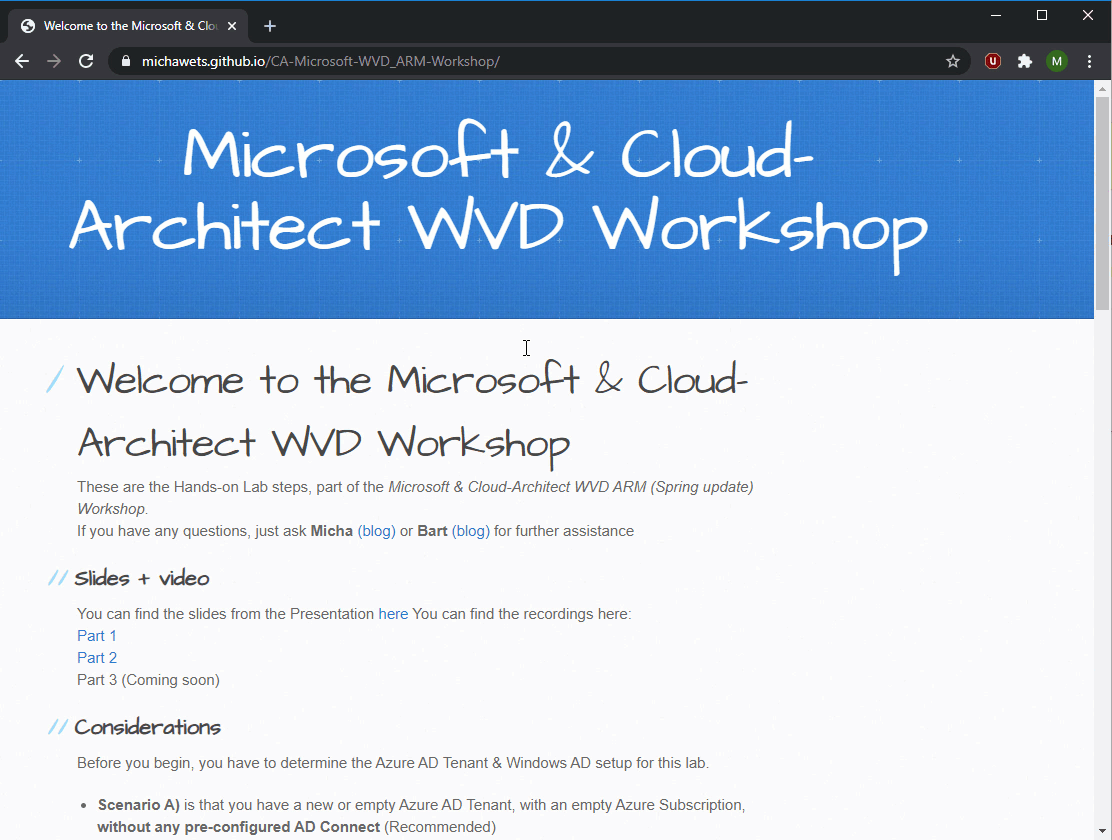
Last week (15-06 until 19-06), I was hosting a Technical Deep Dive on the Windows Virtual Desktop Spring 2020 edition toghether with Bart Roels from Microsoft Belgium for all West-Europe partners from Microsoft.
We started with a Presentation on Monday about the changes in the Spring 2020 edition. And from Tuesday till Friday, we hosted Hands-on Labs.
During these Hands-on Labs, the attendees had to
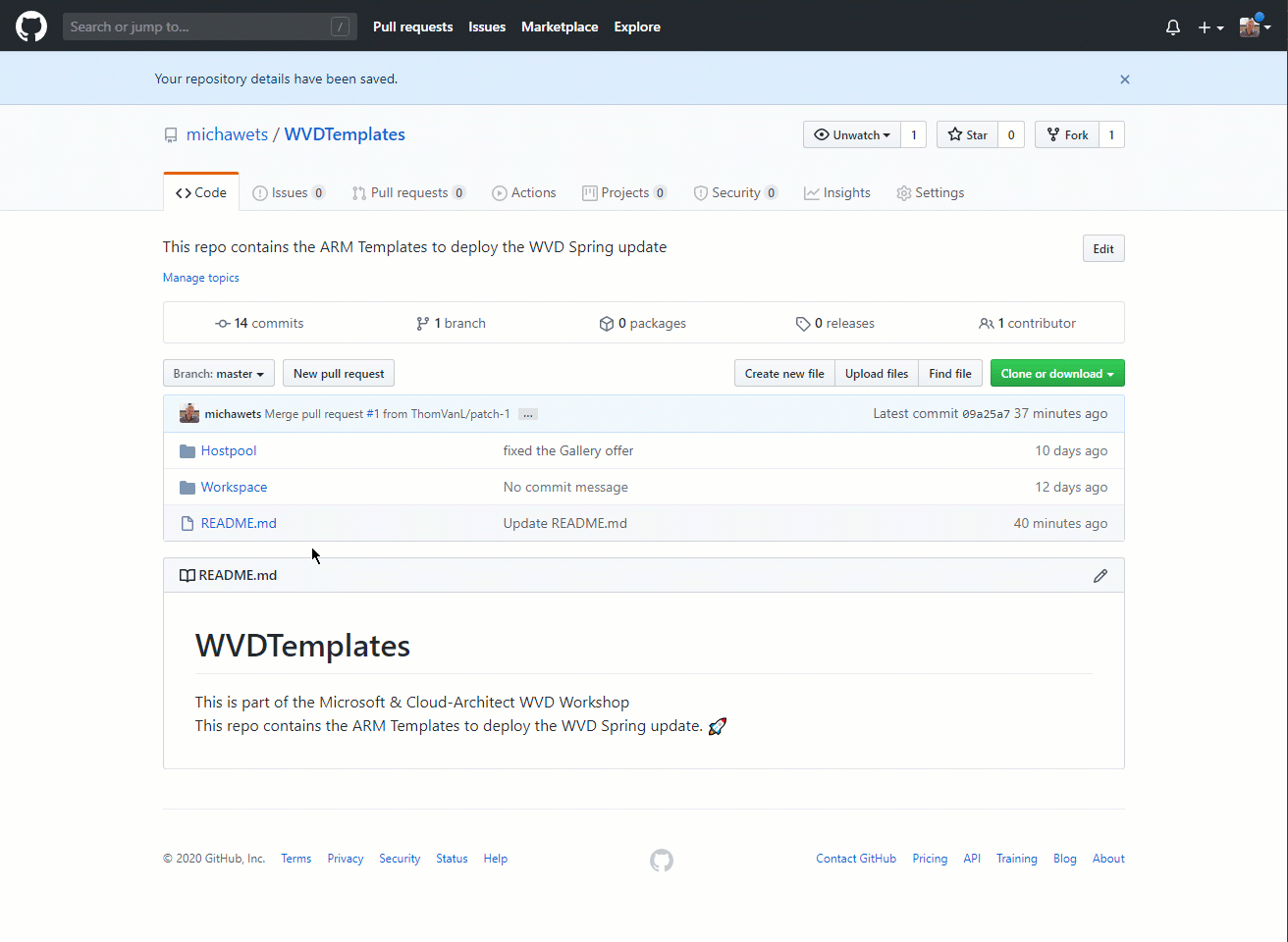
This week (15-06 until 19-06), I’m hosting a Technical Deep Dive on the Windows Virtual Desktop Spring 2020 edition toghether with Bart Roels from Microsoft Belgium for all West-Europe partners from Microsoft.
We started with a Presentation on Monday about the changes in the Spring 2020 edition. And from Tuesday till Friday, we hosted Hands-on Labs.
During these Hands-on Labs, the attendees had to deploy a WVD Workspace and Hostpool using ARM Templates.