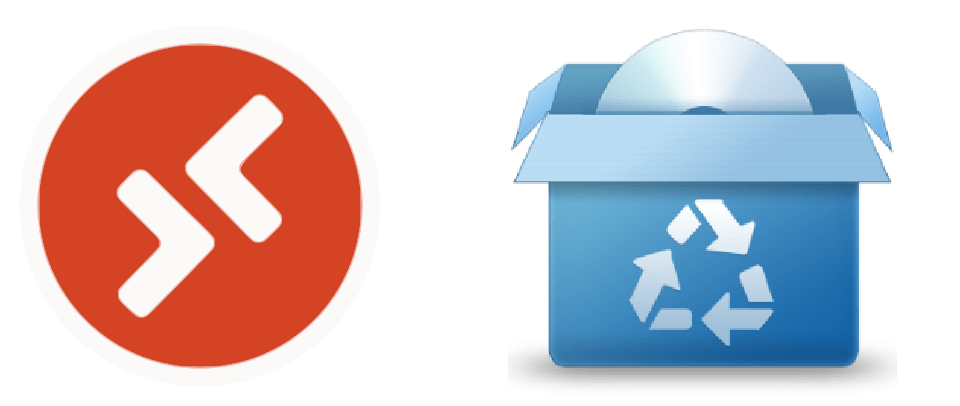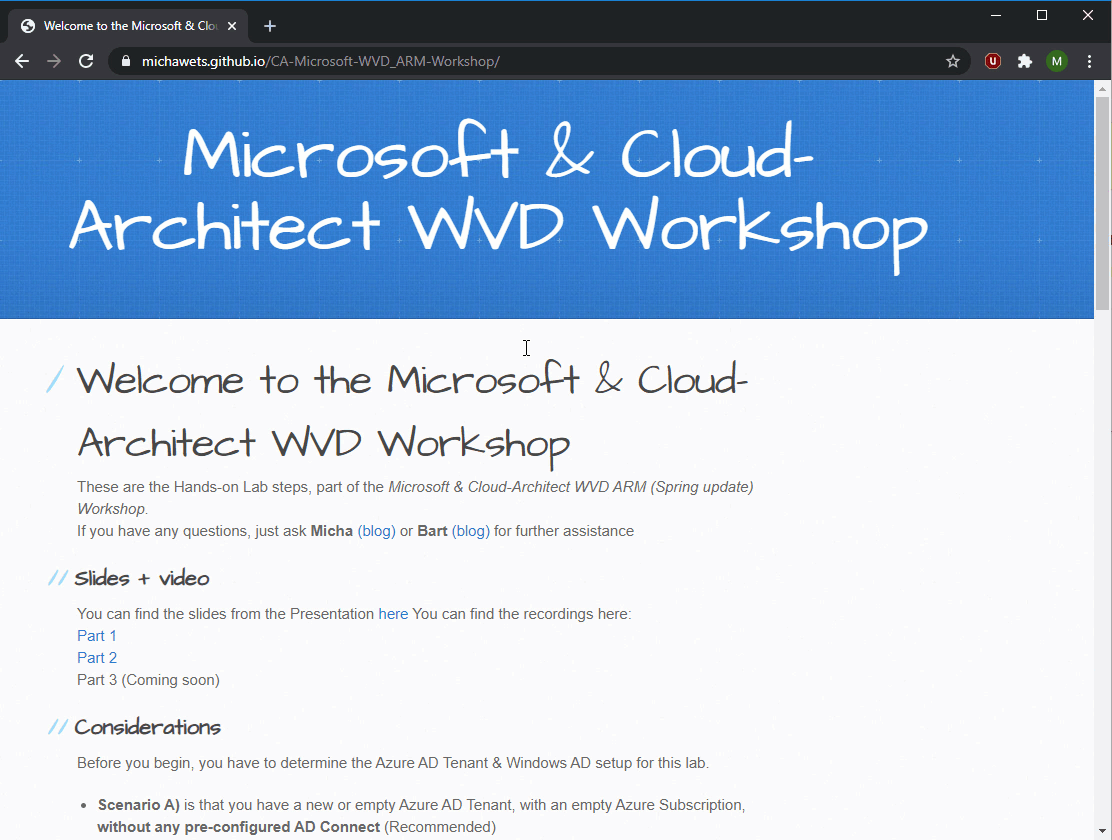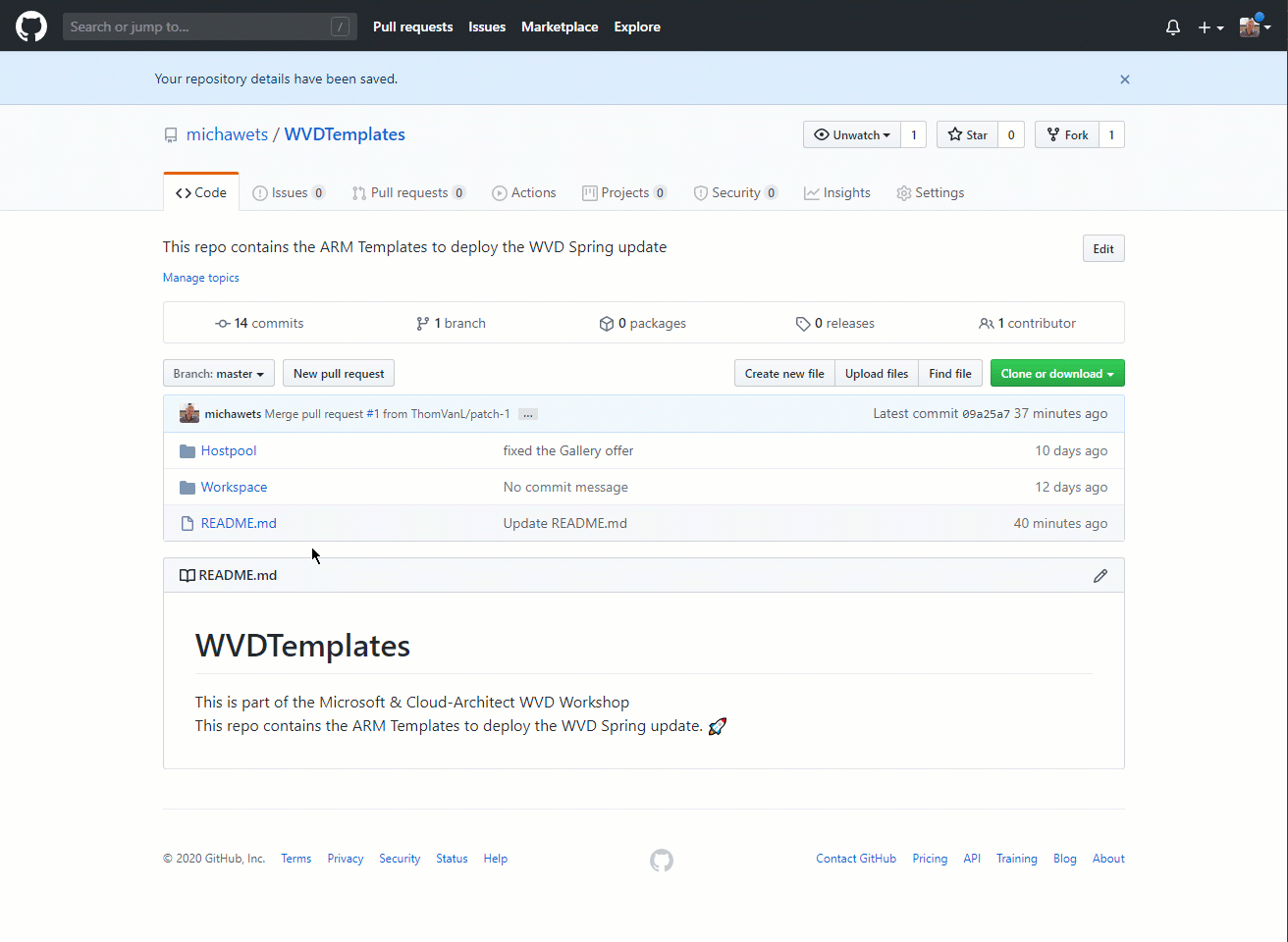Windows Virtual Desktop Workshop December update
Windows Virtual Desktop Workshop December update

Introduction
At the beginning of December, Bart Roels and I hosted a one-day workshop update on our Technical Deep Dive about the Windows Virtual Desktop Spring 2020 edition for all West-Europe partners from Microsoft. We started the day with a Presentation about all the changes and upcoming features for WVD. In the afternoon, we hosted the updated Hands-on Labs.
Presentation content
During the presentation, we touched & demo-ed this topics:
- MSIX app attach using the Azure Portal (detailed explanation)
- Azure Image Builder
- Start VM on Connect
- Microsoft Endpoint Manager
- HTML5 microphone redirection
- Azure Monitor for WVD (WVD insights)
- Screen capture protection
- RDS Shortpath
- other updates
Hands-on labs updates
These were the updates in the labs:
- Updated PreRequisite Tasks: DNS, Powershell core, Azure NetApp
- How to Connect: add multiple accounts to the WVD Client
- Create a custom image using Azure Image Builder
- Use an external image (build by myself)
- Updated the creation of WVD using the Azure portal & ARM Template
- Updated the configuration of WVD using the Azure portal & Powershell cmdlets
- Create and use Azure NetApp files as the File Service for FSLogix
The idea
Bart and I made the decision to make the entire Workshop available online (again 😊), to everybody and to make it open-source!
This way, you can do it yourself, at your own pace, at the office with your co-workers.
But more importantly, you can also contribute! You can make changes, add topics or idea’s so I (or the community) can make those manuals.
The workshop
You can find the entire workshop, with slides, video, links, tasks, everything, right over here:
👉🏻👉🏻aka.ms/WVDWorkshop
As you can see, Bart made an aka.ms shortlink, to make it even more easy for you to find it.
The source code
The page is a generated GitHub Page, and you can find the sourcecode here: github.com/michawets/CA-Microsoft-WVD_ARM-Workshop
If you have great idea’s, things you want to add, change, anything, let me know.
Create a fork, do your changes and create a Pull Request. This way, you help to make this workshop better for all.
Comments
We hope this helps! Please leave a comment below if you have questions or remarks.